Pure Tuber Features
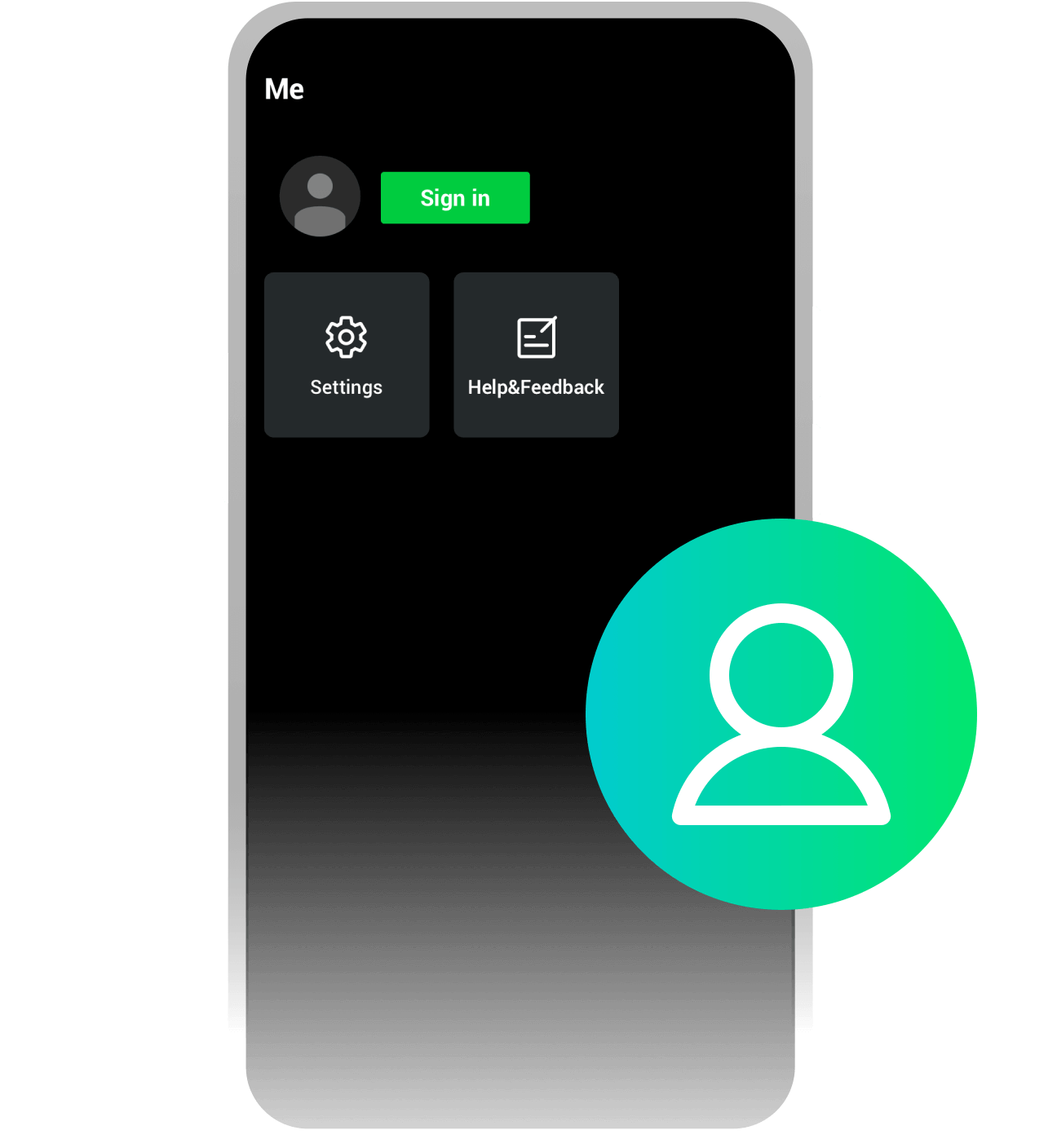
Smooth Playback
Offers the option to enjoy music and videos according to your preferences, and allows you to play videos in the background or in Picture in Picture mode.
HD Video & HQ Music
Different video resolutions are available when watching videos, including 720p, 1080p HD, 2k HD and even 4K. Choose your ideal resolution and enjoy!
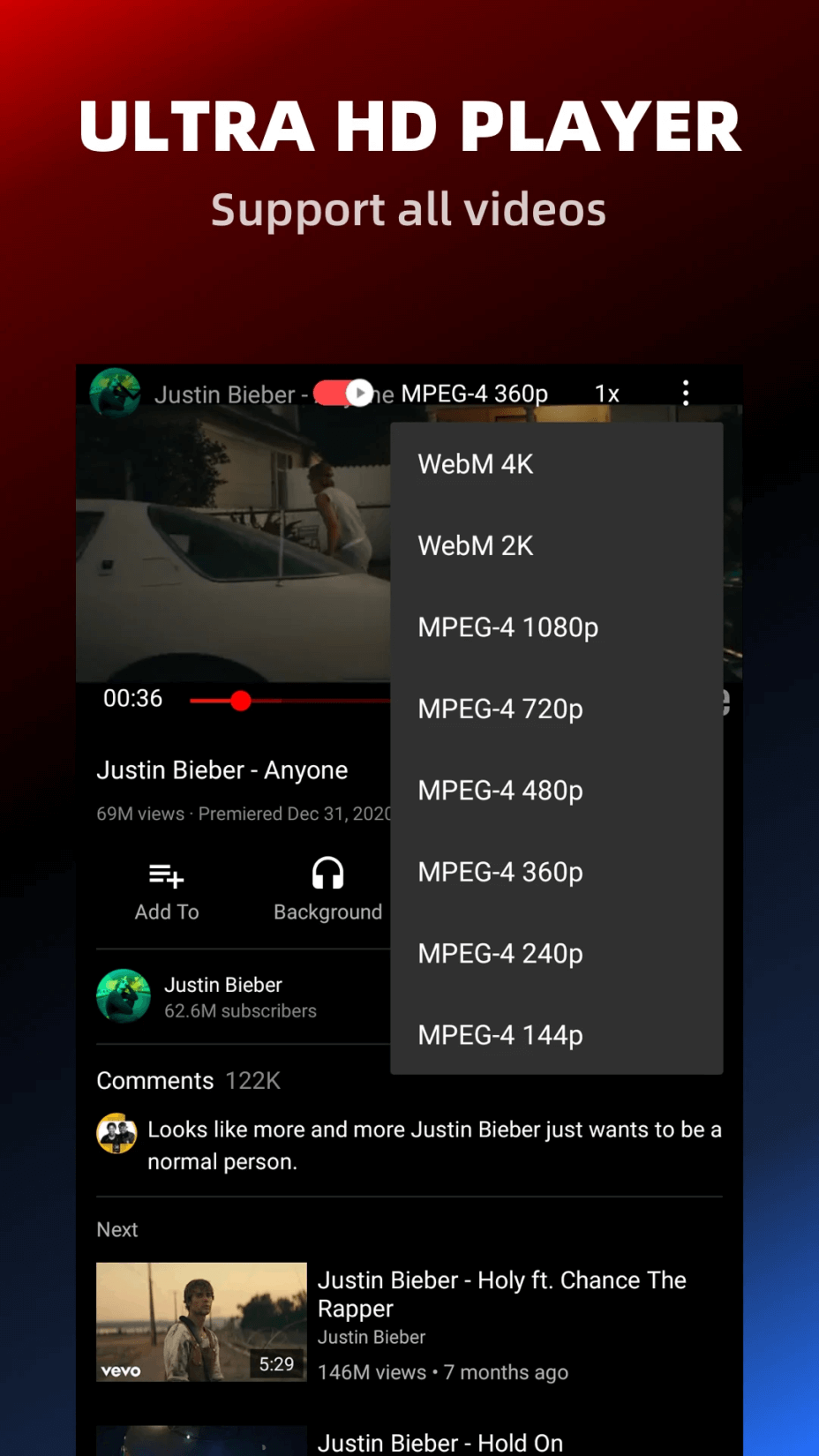
One-click Login
Sign in with your account to sync your data in one click! This feature is for users who want their subscriptions, watch history and playlists to be shown on Pure Tuber and to get a seamless experience in our app. One-click login and done. You won't need anything like MicroG for Pure. Nevertheless, you can still choose not to login if you just want to browse privately
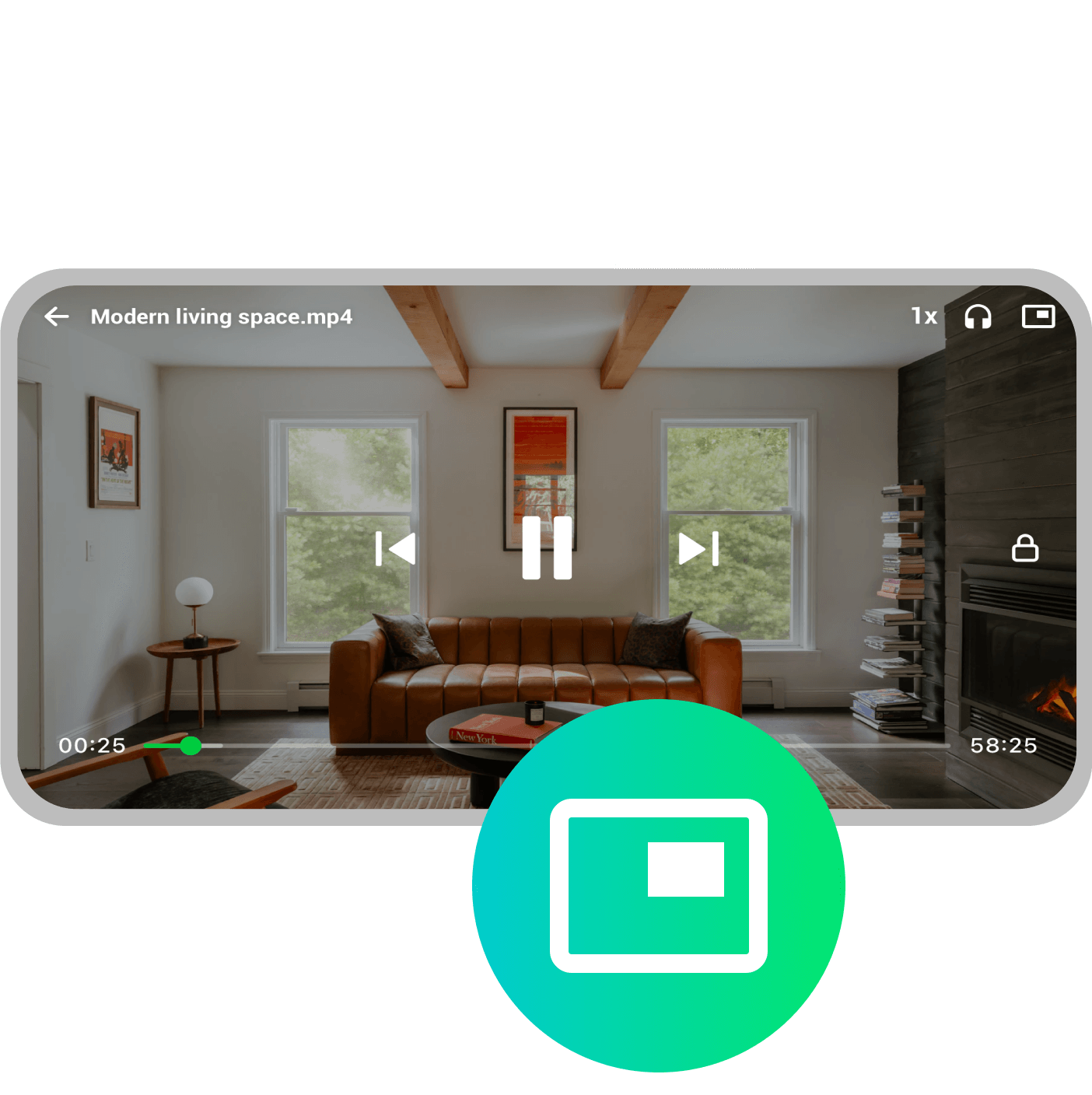
Pure Tuber FAQS
1
How to Install Pure Tuber?
1. Allow app installs from Unknown Sources
2. Install the downloaded apk.
2
Will Pure Tuber collect personal data and do threat to personal privacy?
Pure Tuber is a user-friendly app and is determined to provide the best user experience. We only process certain information to provide, personalize and improve our service and will never steal users’ personal data.
3
Is it necessary to update Pure Tuber?
It is highly recommended to update Pure Tuber to the latest version as we keep improving and providing better user experience.